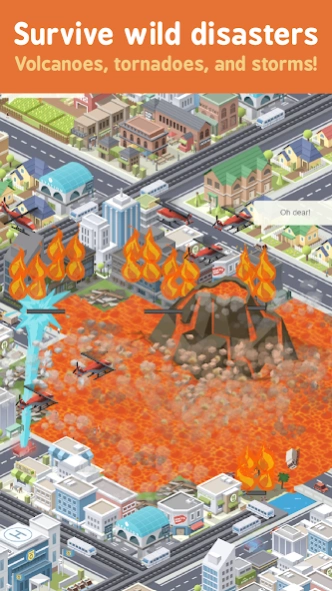Pocket City 1.1.445
Paid Version
Publisher Description
Pocket City - A casual city building game. Become the mayor and create your own metropolis!
Build your own city as mayor! Create residential, commercial, and industrial zones. Build parks and recreation spots. Respond to crime and disasters. Watch your city come alive!
No microtransactions or long wait times! Everything is unlocked and rewarded through gameplay.
Pocket City re-imagines classic city building simulation gameplay for Android devices.
- Build a unique city by creating zones and special buildings
- Trigger fun events like block parties, or disasters like tornadoes
- Complete quests to earn XP and money
- Unlock advanced buildings by levelling up
- Unlock new land with different terrain types
- Succeed by optimizing your cash flow, traffic, happiness, and more
- Enjoy a dynamic city with citizens, vehicles, animals and animated buildings
- Upload your city to the cloud to transfer to another device, or share with a friend
- Intuitive, touch-based city building
- Playable offline
- Play in portrait mode or landscape mode
- NO microtransactions
About Pocket City
Pocket City is a paid app for Android published in the Simulation list of apps, part of Games & Entertainment.
The company that develops Pocket City is Codebrew Games. The latest version released by its developer is 1.1.445.
To install Pocket City on your Android device, just click the green Continue To App button above to start the installation process. The app is listed on our website since 2023-03-21 and was downloaded 69 times. We have already checked if the download link is safe, however for your own protection we recommend that you scan the downloaded app with your antivirus. Your antivirus may detect the Pocket City as malware as malware if the download link to com.codebrewgames.pocketcitygame is broken.
How to install Pocket City on your Android device:
- Click on the Continue To App button on our website. This will redirect you to Google Play.
- Once the Pocket City is shown in the Google Play listing of your Android device, you can start its download and installation. Tap on the Install button located below the search bar and to the right of the app icon.
- A pop-up window with the permissions required by Pocket City will be shown. Click on Accept to continue the process.
- Pocket City will be downloaded onto your device, displaying a progress. Once the download completes, the installation will start and you'll get a notification after the installation is finished.